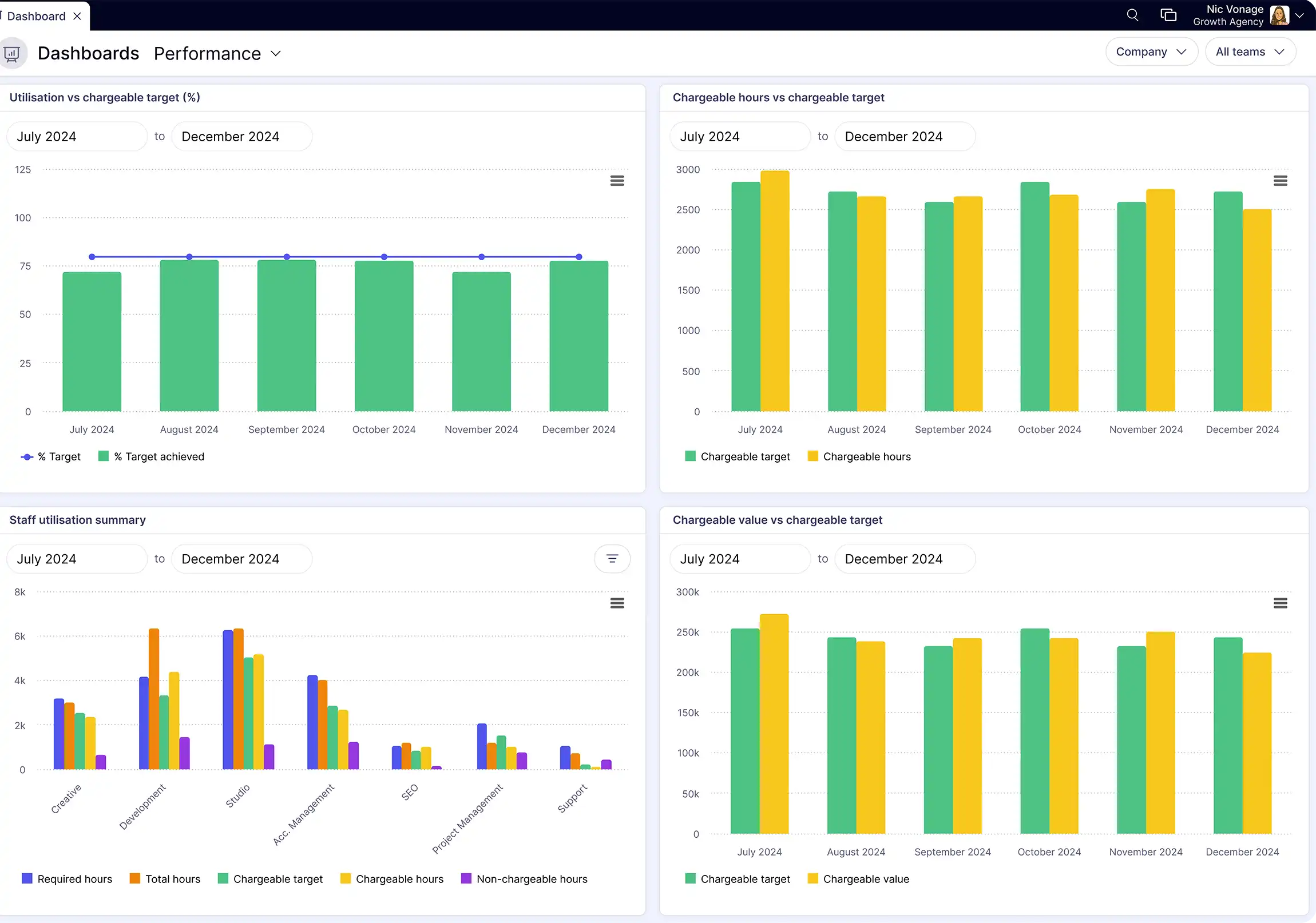Work is booked with more intelligence, based on priority, and time is booked based on accurate estimates.

Simple drag-and-drop scheduling makes booking time into your team's schedule easy.
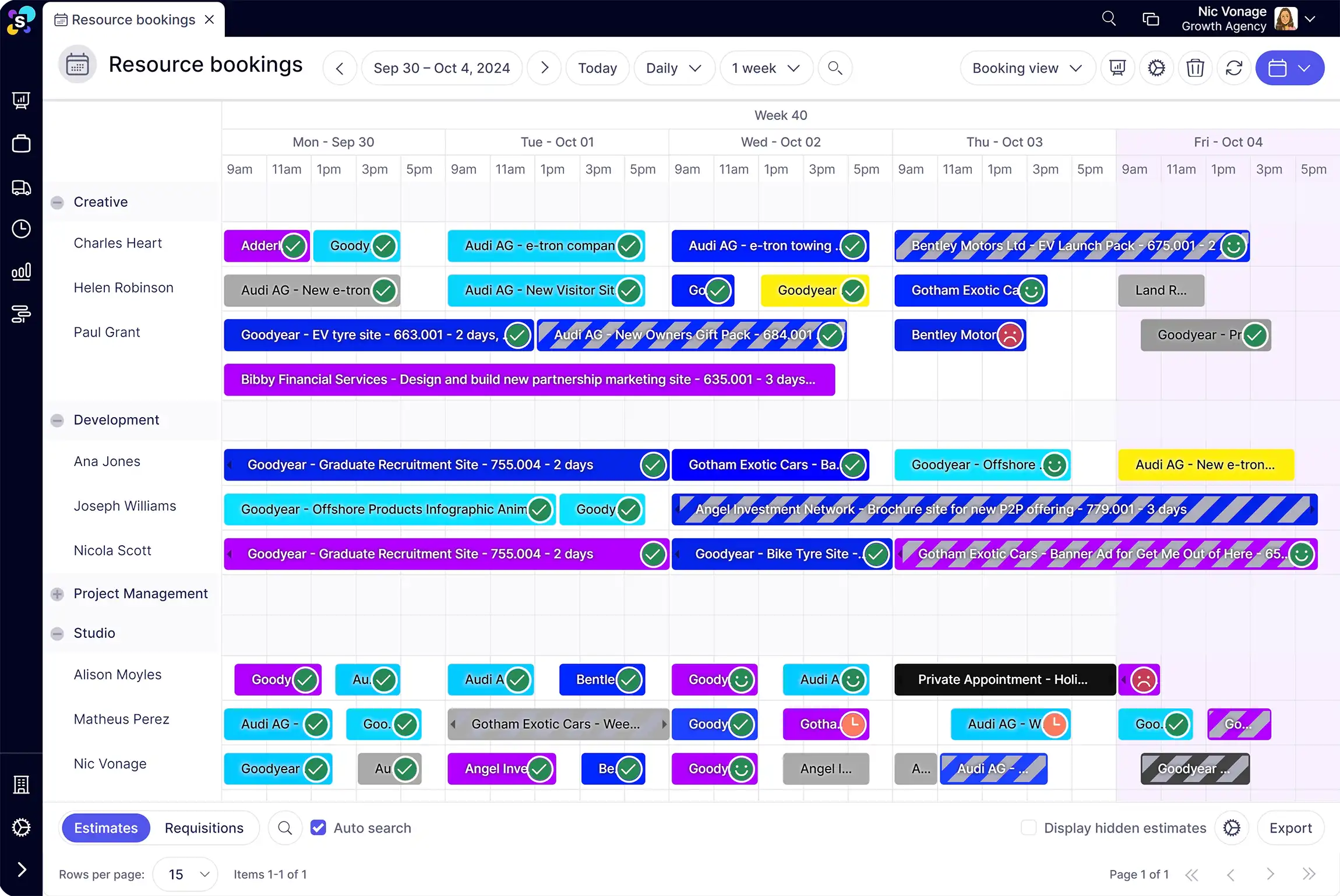
Work is booked with more intelligence, based on priority, and time is booked based on accurate estimates.

No more waiting around to get started... team members can see all the job info they need
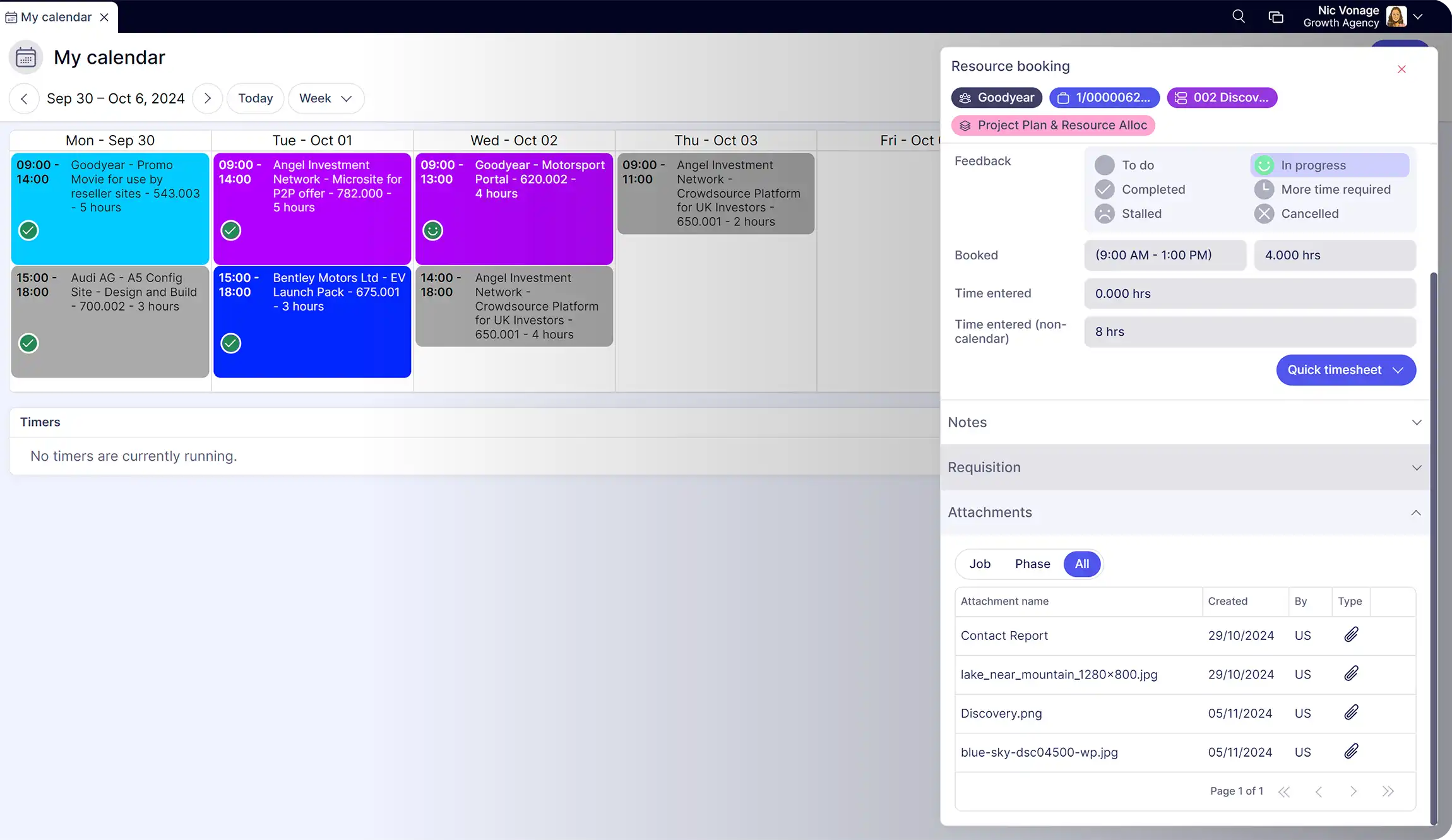
Quickly spot where you might have resourcing issues or availability so you can take action.
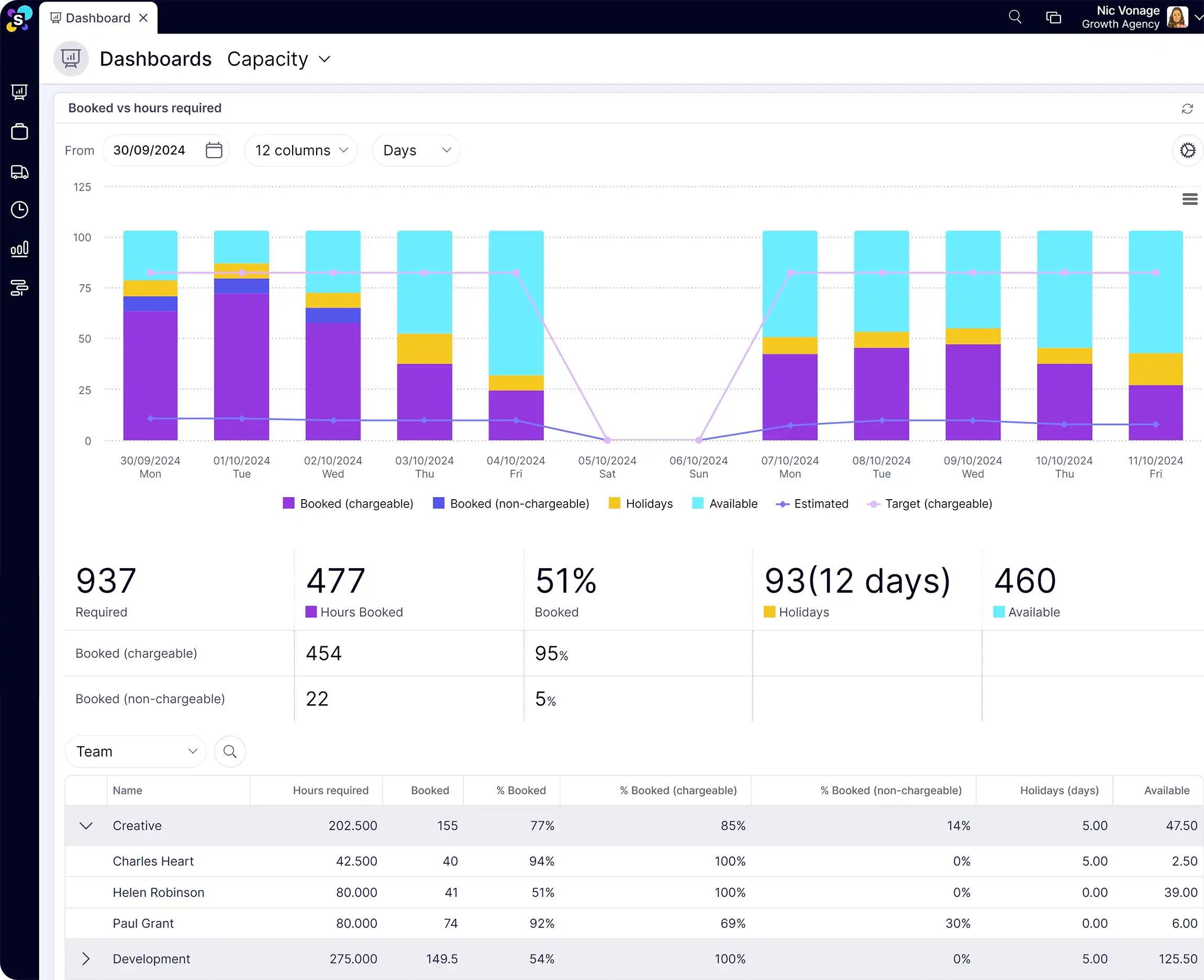

Synergist gives you an instant view of how well you're utilising and recovering your team's time.