"We do all our POs and supplier invoices through Synergist, so everything is in one place. Having everything in one place has also been transformational."

Estimate costs, create purchase orders, manage mark-ups and store all purchase information against each job for complete visibility.
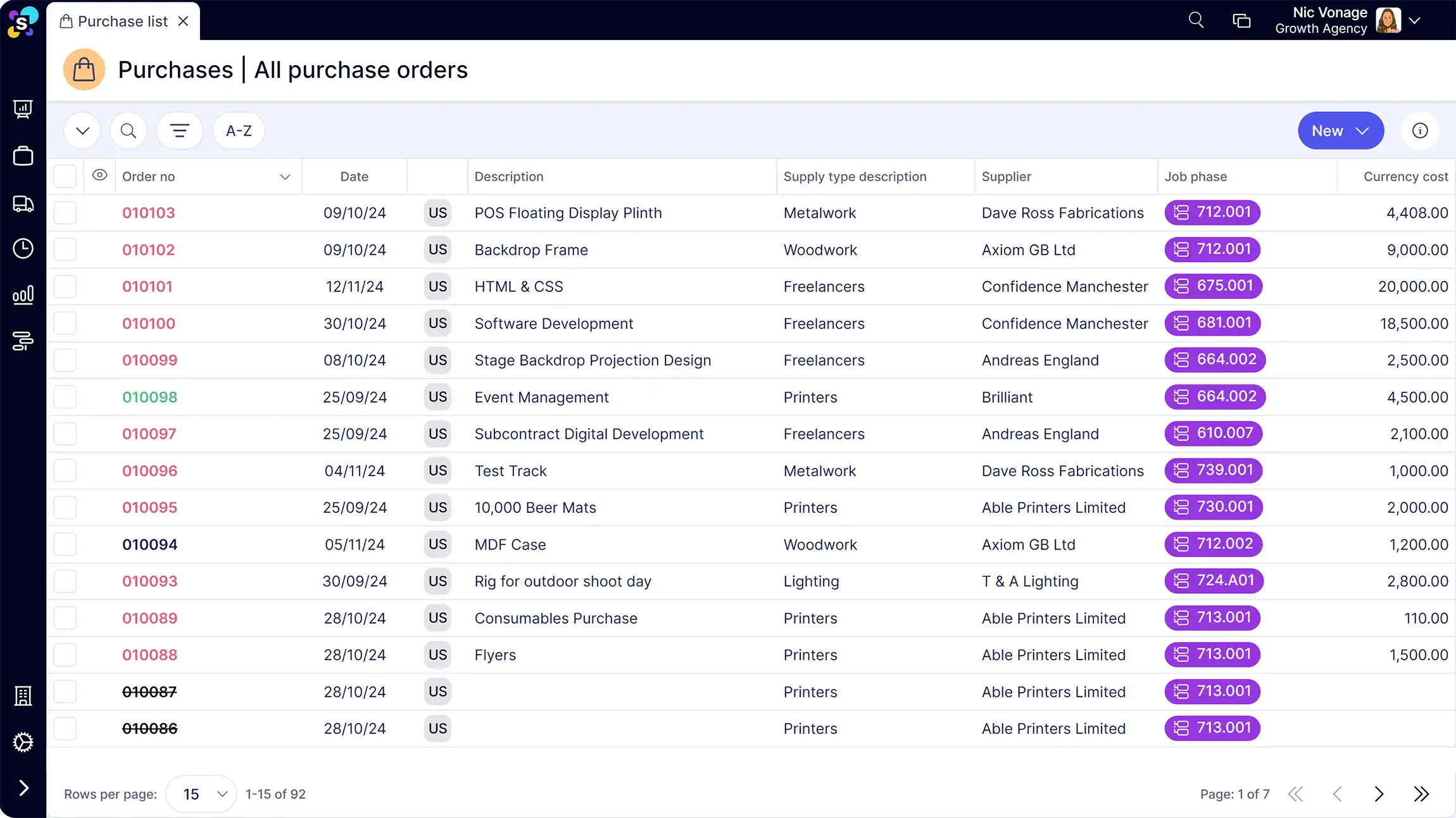
"We do all our POs and supplier invoices through Synergist, so everything is in one place. Having everything in one place has also been transformational."

Recover all your costs and drive accurate profit reporting.

In theory, running a project profitably should be simple. You make more on a project than you spend. But as anyone in the agency world knows, things can be far from simple.
Here are the key areas you can focus on to keep each project profitable.
