Synergist v12.7 Release Notes
Synergist v12.7 includes a new simple UI navigation option that's ideal for new users, @mentions and the facility to paste images into activities, plus many other interface improvements and new pieces of functionality.
These are a sample of some of the enhancements and new features in v12.7. To read the full release notes please use this link Full Release Notes for v12.7
Simpler UI option
- A new UI for non-power users to simplify navigation and allocate maximum screen space to the task in hand.
- Unused tabs are now hidden unless data has been previously entered. This makes it very easy to see what has and hasn’t been created on a job whilst simplifying the navigation.
- Re-ordering of tabs. The default tab order has been changed to better reflect the most common workflow. If you prefer an alternative tab order, you can change it.
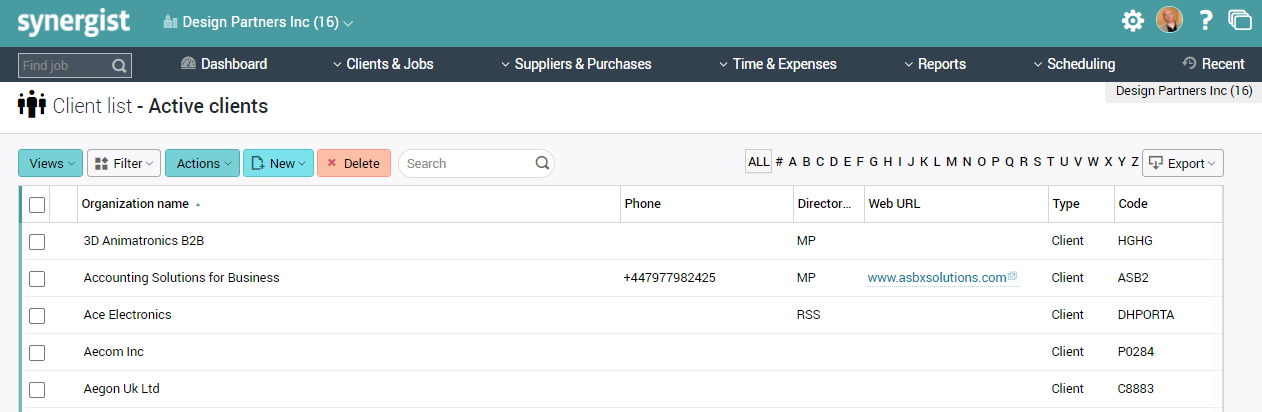
Kanban & Activities
- @mentions have been added to activities that generate an email alert to the mentioned user
- New facility to allow images to be pasted into the comments area
- Kanban user groups have been created to allow more granular control over which boards a user can access and which updates they can make
- Re-order Kanban cards automatically by either ‘Due date’ or ‘Owner’
- Kanban cards can show all booking and timesheets related to that job / phase
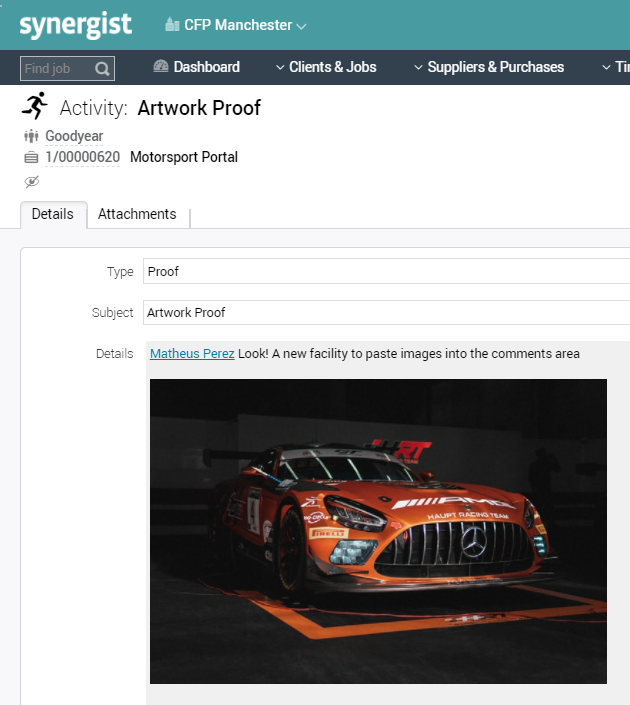
Calendar
- ‘Highlight’ feature allows searching by text with potential matches highlighted
- More control over column widths in Weekly and Monthly view
- More control over the descriptions of bookings to optimise screen use for different ways of working.
- Option to open with Teams collapsed to speed up initial load for larger teams
- More control over hover tip info allowing the choice of Full, Minimal or Off
- Enhanced Loading view with improved facilities for moving individual bookings
- Combined Calendar / Kanban working method which auto-allocates activity owner on requisition
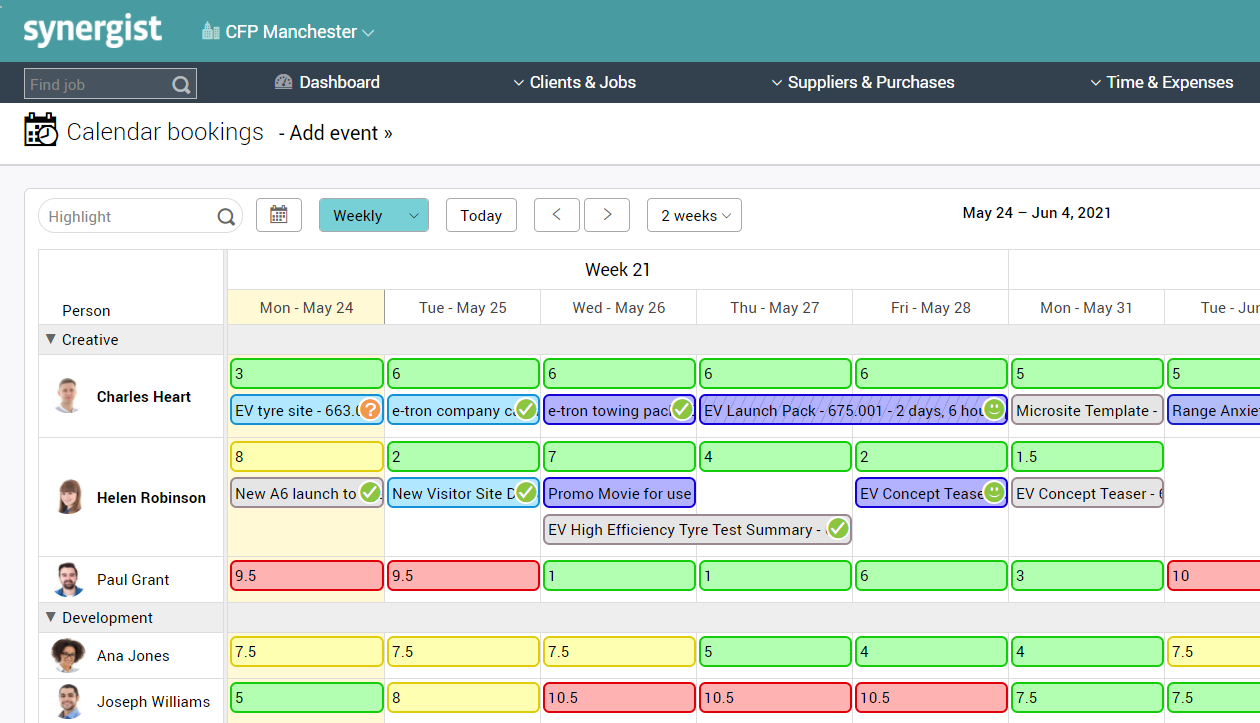
Gantt Charts
- Inline date editing can now be done with the date picker as well as by dragging bars
- Move the entire Job / Phase by dragging the relevant bar
- Multiselect to move more than one stage at the same time.
- Today line added to clearly identify the current date on Gantt charts
- Double click on bars to see more details in a pop up with drill down options
- PDF and Image options on Gantt chart have improved formatting
- Full-screen mode added to Gantt charts to improve the usability on more complex jobs
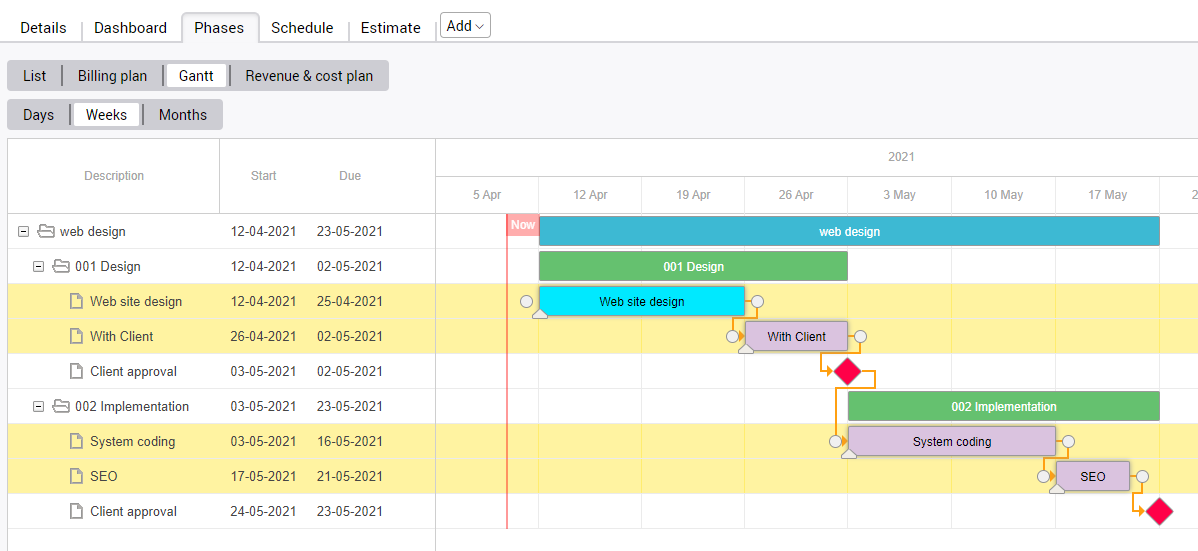
Billing Plans
- Batch updating of billing plans to lock / unlock a selection of billing plans in one process
- Batch quick add billing plans to quickly create a set of billing plans
- Batch draft invoice a selection of billing plans
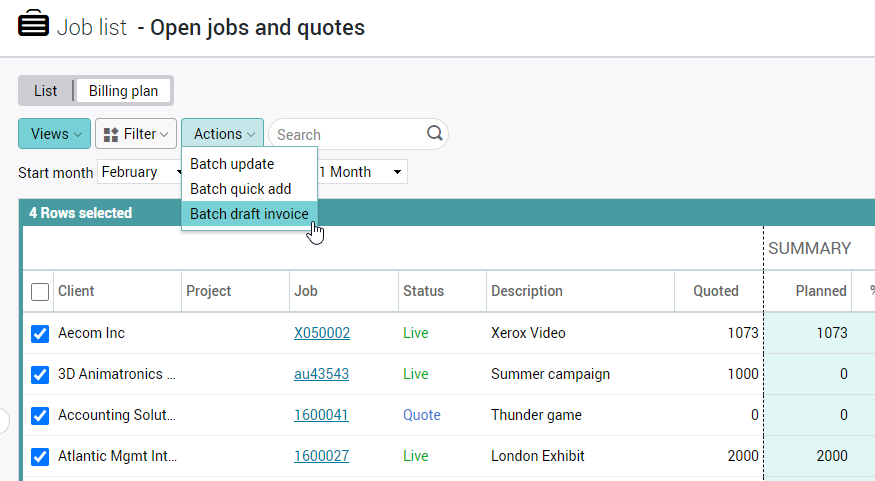
Payment status of invoices now displayed
- Synergist systems linked to Xero, Sage Business Cloud Accounting & QuickBooks Online now show the payment status of invoices
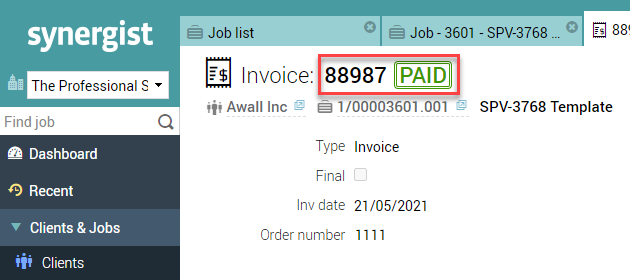
Personal Dashboard
- New ‘at a glance’ personal dashboard summary with drill-down facilities to relevant areas of Synergist
- Facility to add your own panels to the ‘at a glance’ dashboard
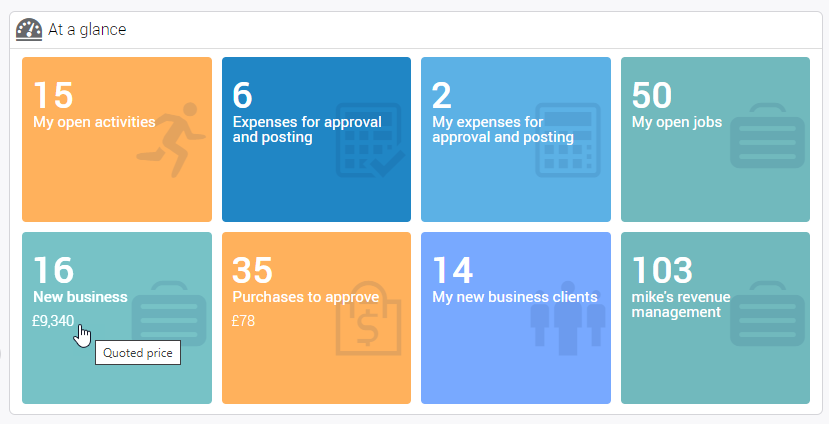
Management Dashboard
- New earnings per head metric added to the Management Dashboard
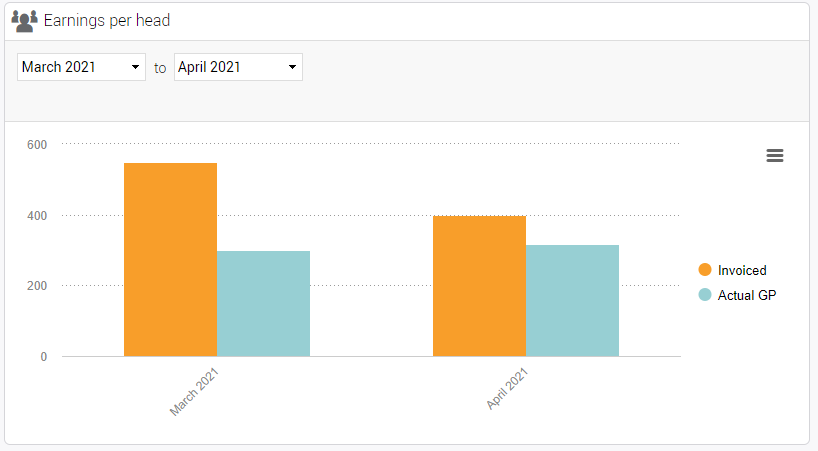
New Performance Dashboard with groupings by Team
- Utilization vs Chargeable Target
- Staff utilization summary
- Chargeable hours vs target
- Chargeable value vs target
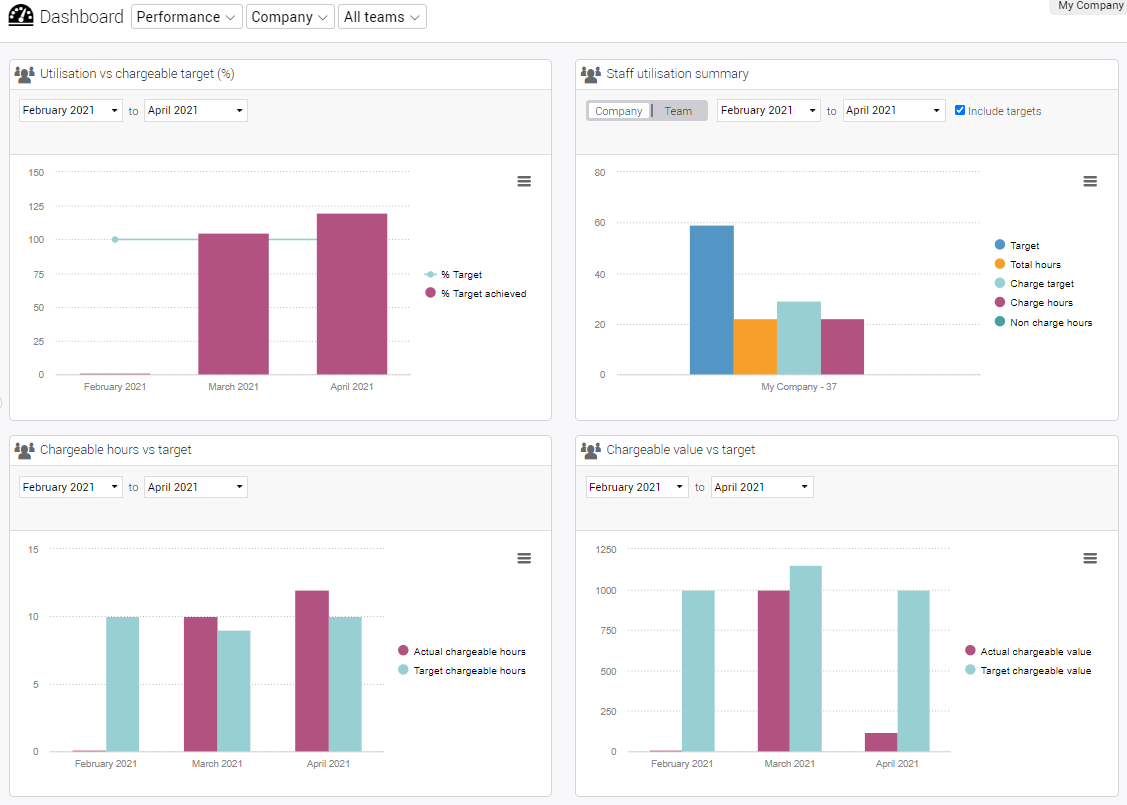
Expenses
- Previewing of expense attachments by hovering on the attachment icon
- Two new exports added to main lists: Expense Sheets, Expense Lines
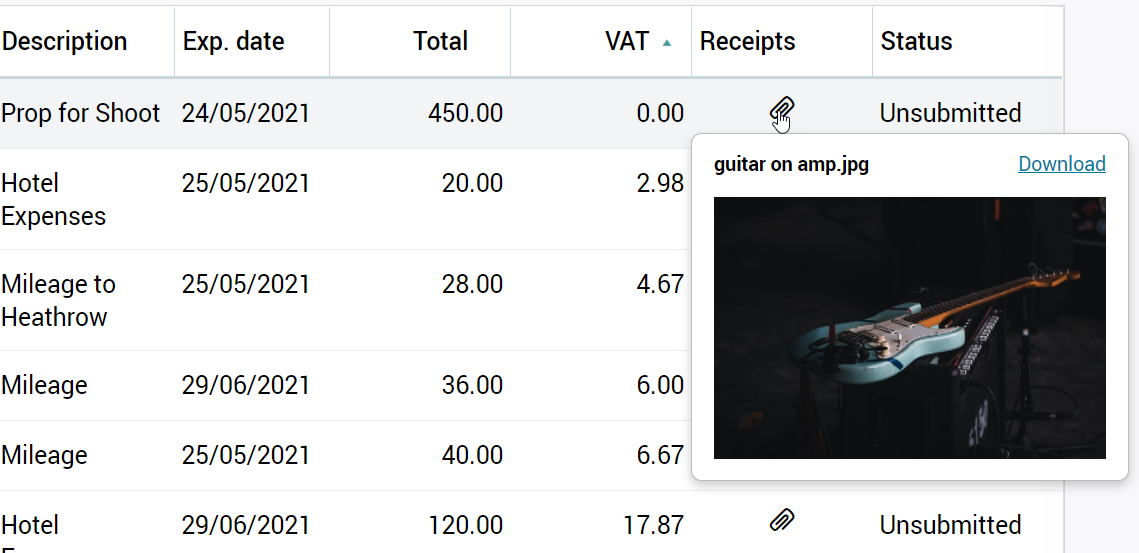
Reporting and Report Exports
- New reports showing:
- Profit by individual sales invoice
- Managed Client Sales Orders by Order Number
- Managed Client Sales Orders by job
- 20 new export versions of reports have been added
Filtering & Views
- A simplified method of creating a filtered view of any main list and saving it as a named ‘View’
- ‘Table of Views’ has been enhanced to allow:
- Rename a view
- Delete a view
- Add / remove a view from the ‘At a glance’ dashboards
- Add / remove a view from the tabs of the input forms
Timesheets
- Multiple timesheet entries per cell in the weekly timesheet interface
- Option to specify start and end time on timesheets rather than just hours worked
- Timesheet Reports can now be filtered by Freelancers / Employees
Miscellaneous
- New feature to allow uninvoiced phases to be moved between jobs
- Support for ‘Standard Paragraphs’ in email creation allowing commonly used blocks of text to be inserted
- Batch approval of purchase orders
- Supplier batch update, new options added
- New options added to user preferences to allow users to further personalise their experience
- Custom fields now available on supplier contacts
