Make sure all job costs are tracked, passed on to your client and accurately forecast for improved cashflow.
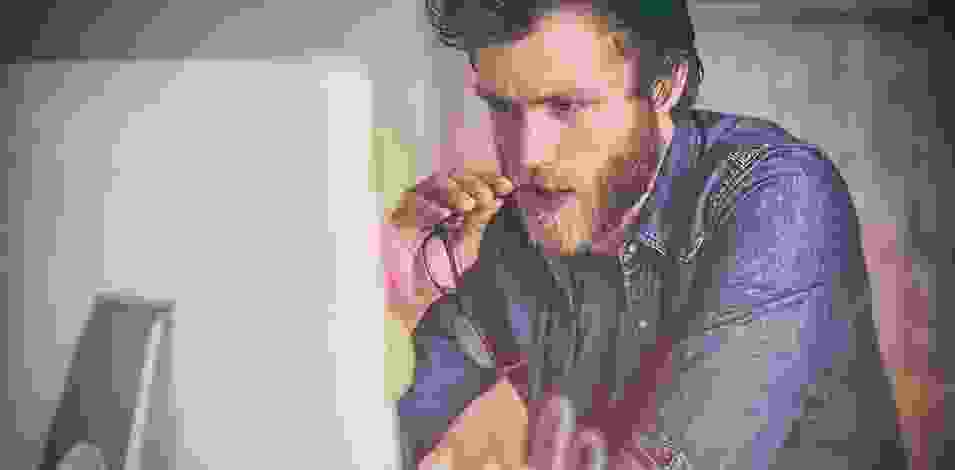
Explore: Purchase orders | Cost reporting
Estimate costs, create purchase orders, manage mark-ups and store all purchase information against each job or phase for complete visibility.
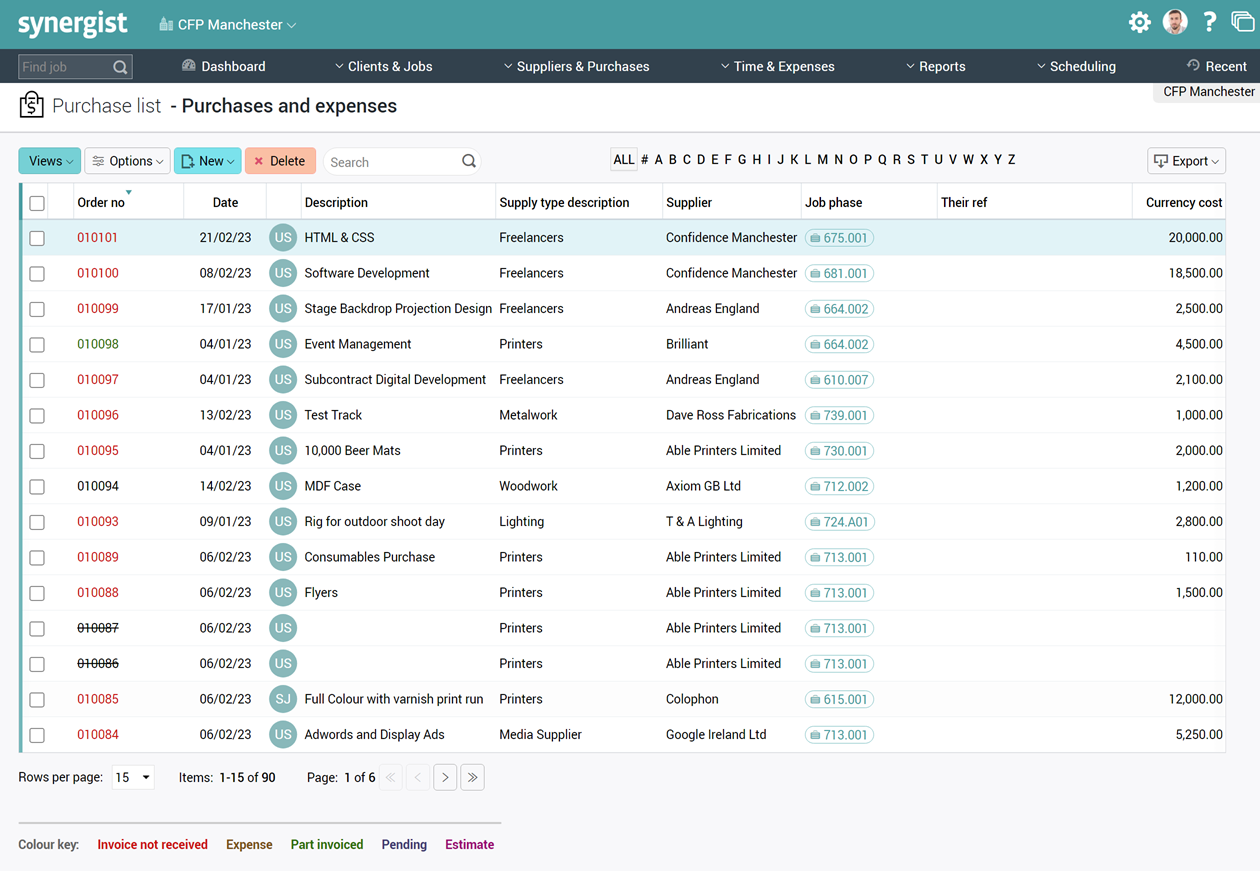
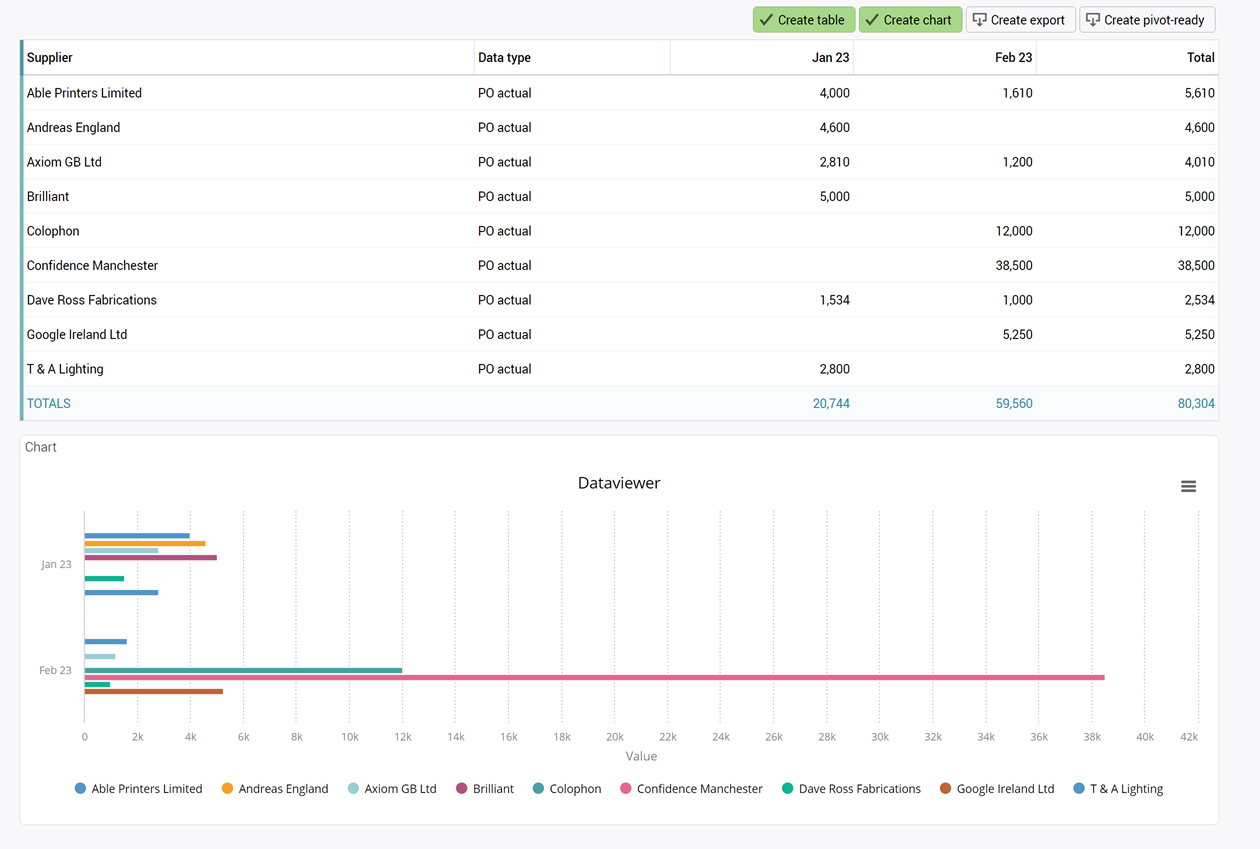
Make sure all costs are billed and recovered and drive accurate profit reporting.

"Being able to generate a report on all of the POs that have been raised into the purchase invoices mean we can accurately create our schedule of accruals."
Peter McQueen, Finance Director, Media Blaze
Whatever your agency looks like – 10 to 500 people, design to digital – Synergist can be shaped to the way you work.
Synergist consultants, Agency Works, will be in touch to arrange your bespoke demo. Their experience working with hundreds of agencies means they can help you work out if Synergist is right for you.
From new business, costing, project and resource management, through to billing and reporting, Synergist brings together everything you need to manage your agency's projects, people, clients and financials.